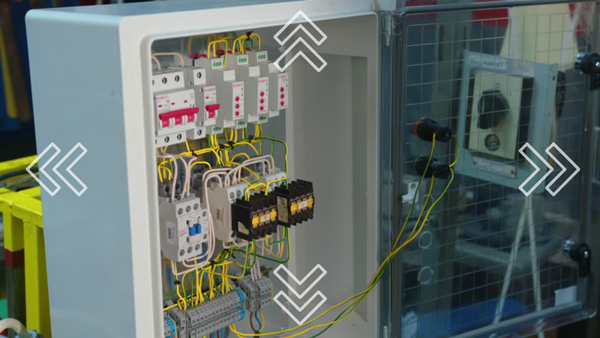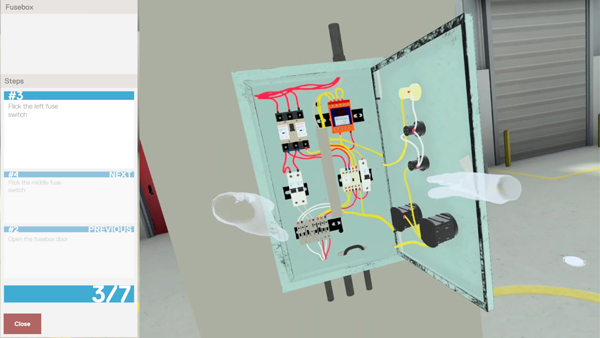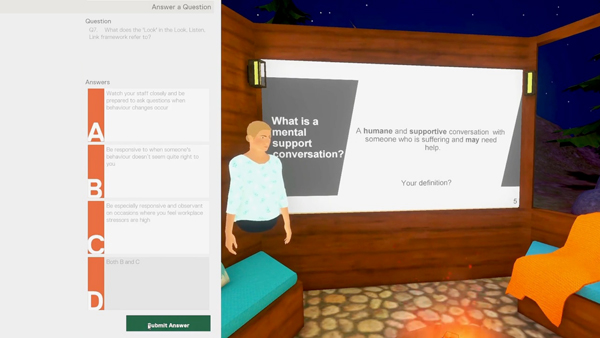360 degree image based content for high fidelity experiences
Effortlessly infuse interactivity into your 360 content using our drag-and-drop interface. Unleash site induction training that puts trainees right in the action, create mesmerizing customer walkthroughs that leave a lasting impression, tackle hazard identification tasks with thrilling realism, and showcase procedural best practices like never before.