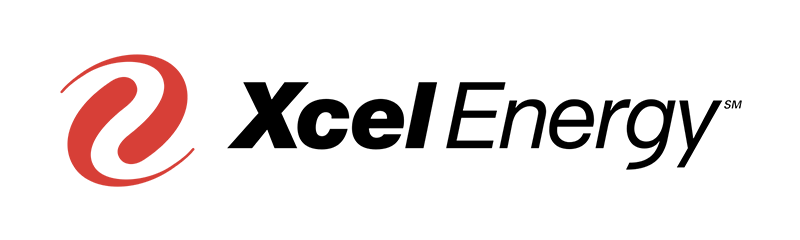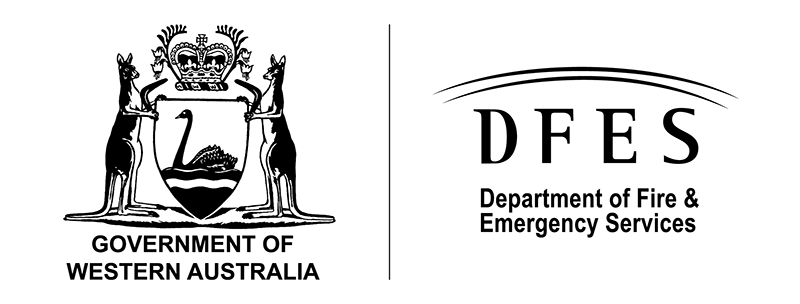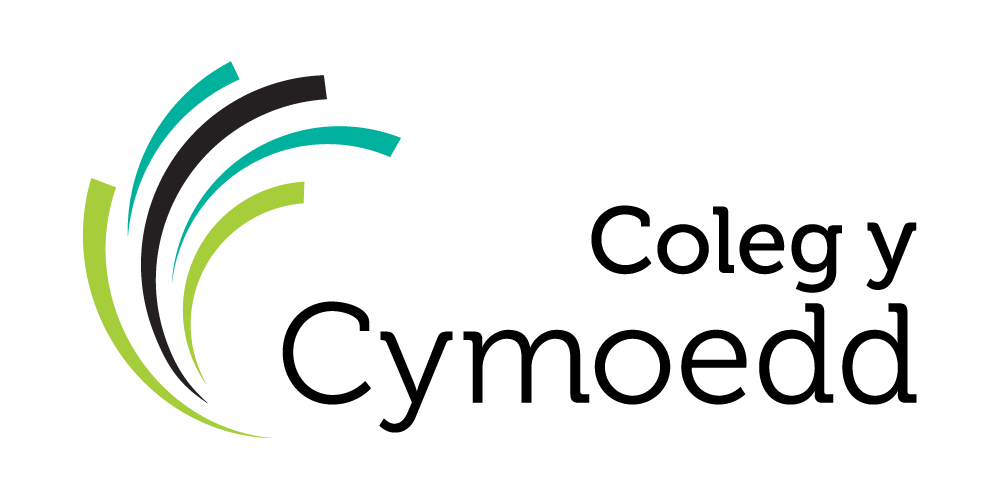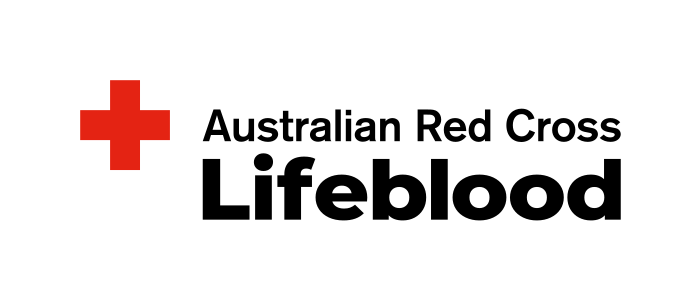Facilitate’s VR creation platform allows you to create 360-degree image-based content and 3D model-based simulations. The 360-based content is ideal for location-based use cases and use cases where visual realism is very important. The 3D Microsimulations are ideal for use cases for hands-on interactions and procedural training. As an easy-to-use no-code platform, there is a limit to the level of simulation complexity that can be created, but most common energy and industrial use cases can be created with ease.

_logo.svg.png?width=300&height=96&name=Department_of_Agriculture_and_Water_Resources_(Australia)_logo.svg.png)