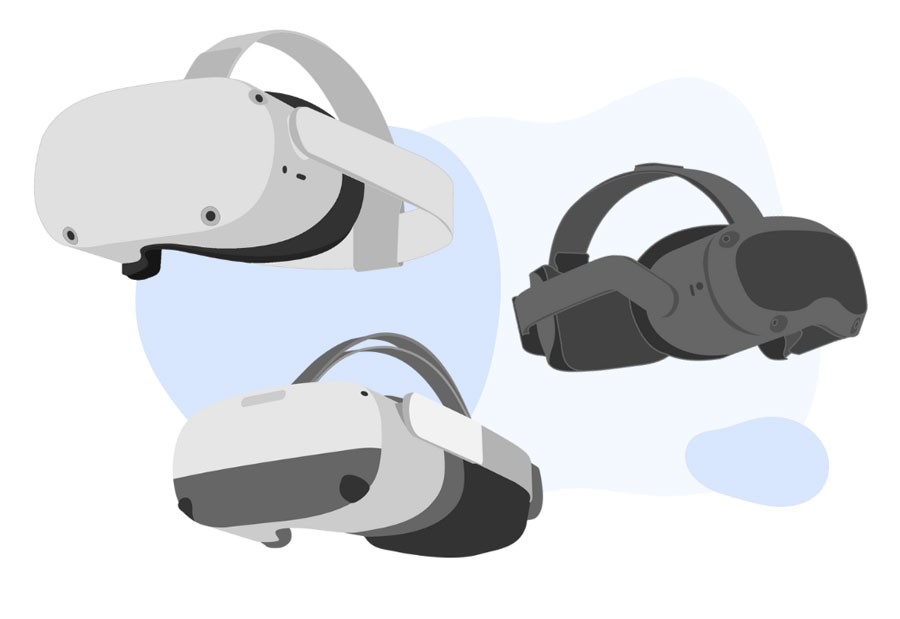1
Easy Import
Our user-friendly interface allows you to effortlessly import your files and edit them to create captivating virtual reality experiences.
Facilitate supports an extensive range of file types, including popular 2D formats like PDF, PNG, JPG, MP4, and MP3,
as well as immersive 3D formats such as OBJ and FBX files.