Absolutely. You can upgrade or adjust your plan at any time to accommodate additional users, features, or divisions.

Access to VR Creation Platform
3 Creator Licenses
250 Annual Learners Covered
200GB of Storage
Customizations Available

Access to VR Creation Platform
5 Creator Licences
500 Annual Learners Covered
Semi-Annual Business Reviews
Standard SLA
400GB of Storage
Customizations Available

Rollout immersive training company-wide.
Access to VR Creation Platform
Unlimited Creator Licenses
Unlimited Annual Learners Covered
Dedicated CSM and Priority Support
Quarterly Business Reviews
Enhanced SLA
1TB of Storage
Customizations Available
8 /month
All Free features, plus:
16 /month
All Basic features, plus:
149 /month
All Pro features, plus:
Essential
Growth
Enterprise
_logo.svg.png?width=300&height=96&name=Department_of_Agriculture_and_Water_Resources_(Australia)_logo.svg.png)

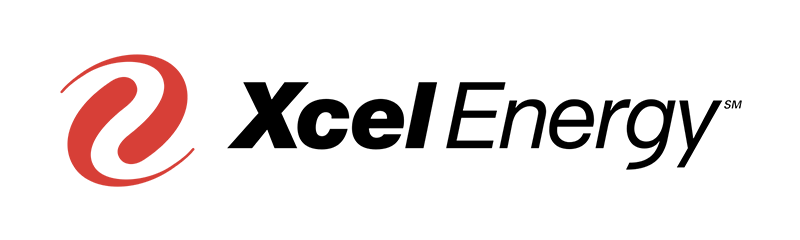



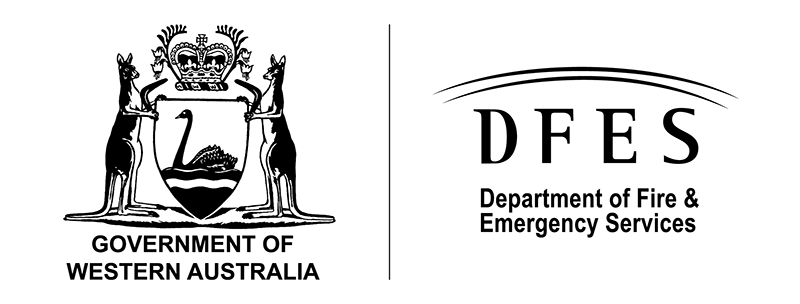

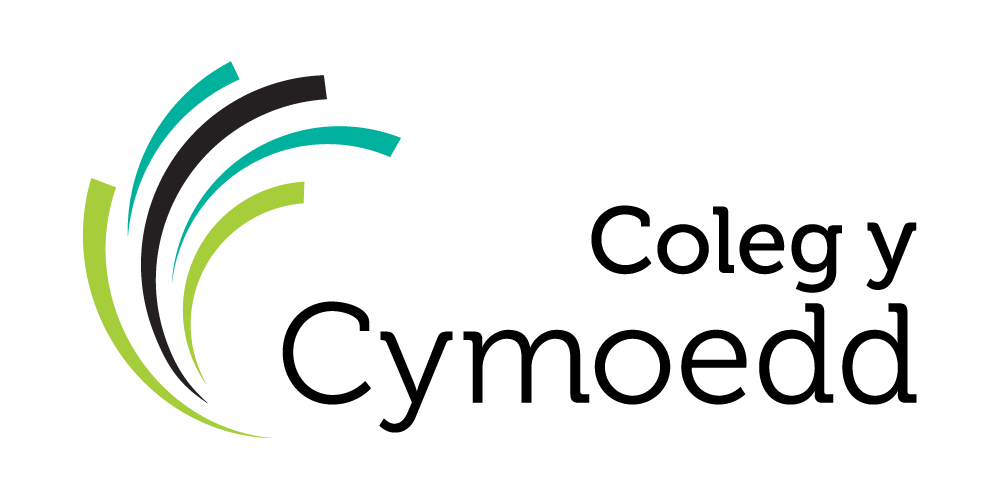
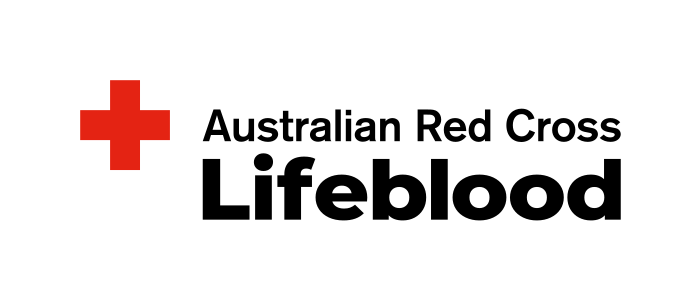



We didn't know how to code or create virtual reality training but we wanted to create it. We had a great experience with Facilitate. They help us through any of the issues we were having.
The partnership has been really great with Facilitate, and they've helped us scale our program up to a point where we actually are implementing and starting to see benefits from the training itself.

Ian Weiss
General Supervisor of Technical Training, Xcel EnergyFacilitate has been easy to use with its intuitive no-code platform. It is highly customizable, enabling us to create truly tailored learning experiences, and cost-effective as it allows us to develop immersive simulations that are fully compatible with our existing and extensive VR ecosystem.

Tiberiu Dancovici
Digital Learning and Innovation Manager, Coleg y CymoeddWe saw Facilitate as a platform that allowed use to create tailored, meaningful, and transformative learning and training simulations that aligned with our digital strategy and our ethos of reimagining education through creativity, innovation, and collaboration.

Richard Fullylove
Head of Technology Enhanced Learning & Engagement, Coleg y CymoeddThe idea was to transport our student in the patient room as best as possible. There's really only one modality in the learning experience that you can do that, and that is VR.
Everything is scalable. Facilitate works across all headsets that the university owns. It's just a matter of picking and choosing what content we want in different places. That's the reason we chose Facilitate.

Brandon Baker
Senior Program Manager, Innovation Technologies, AdventHealth UniversityThe Facilitate platform has given us the opportunity to expand on the idea of co-creating course resources with learners—working directly with them, gathering feedback after each session, and creating video resources, including 360 resources and micro-simulations with their input in mind.

Course Facilitator
Coleg y Cymoedd2 minutes in VR is more effective than a 100-page manual.

Safety Training Manager
Northern Star Mining ServicesHave questions? We're here to help.
Facilitate is a VR creation platform that empowers L&D teams and SMEs to easily create high impact learning experiences. Our no-code simple tools and templates enable learning designers and SMEs to create all types of learning experiences with market-leading flexibility and affordability.
We offer flexible plans designed to meet the needs of organizations of all sizes:
Yes. Depending on your plan, there may be one-time onboarding and setup fees to ensure your team is fully trained and your immersive training environment is optimized. Custom implementation fees apply for enterprise-wide deployments.
Our tiered plans start with a 12-month subscription, but flexible arrangements can be discussed for larger or multi-year contracts.
Absolutely. You can upgrade or adjust your plan at any time to accommodate additional users, features, or divisions.
No. Our pricing is transparent. Any optional customizations—such as custom integrations or premium support—are clearly outlined during the quote process.
Yes. We recommend scheduling a personalized demo so your team can experience the platform’s capabilities firsthand. Trial options may be available for qualifying mid-market and enterprise clients.
Billing is typically annual and based on the number of users or licenses. For enterprise-wide deployments, custom billing arrangements can be accommodated.
All plans include access to our no-code VR content creation tools, platform updates, enterprise-ready security compliance, and standard support. Enterprise plans include priority customer support, integration support, dedicated account management and more. Contact our team to learn more.
Yes. We provide volume discounts and multi-year pricing options for larger teams or enterprise-wide deployments.
Get in touch with our sales team and we’ll provide a personalized quote based on your organization’s size, scope, and training needs.
No. While hardware is not bundled into standard pricing plans, our team provides expert guidance on selecting and sourcing the right VR headsets based on your use case, infrastructure, and budget. We support setup and configuration for a seamless deployment experience. Contact Facilitate for package pricing on hardware and software.
Yes. Facilitate supports xAPI and SCORM-compatible integration with most enterprise LMS platforms. This ensures learning data flows smoothly between systems and allows teams to maintain centralized reporting and compliance tracking.
Yes. Every plan includes standard onboarding and user training. Enterprise packages include access to dedicated customer success managers, analytics reviews, and additional support hours as needed.
At this time, our pricing is subscription-based to ensure predictability and ease of scaling. However, we are open to discussing hybrid models for specific enterprise scenarios or proof-of-concept programs.
Our team can provide ROI benchmarks and calculators based on your industry. Typically, clients see savings through faster onboarding, fewer safety incidents, and reduced reliance on instructor-led sessions. For example, Coleg y Cymoedd saw training costs drop by 40% after adopting Facilitate.
Yes. Our enterprise licensing model is designed to support multi-site and global deployments with centralized content governance and localized training capabilities.
We offer channel-friendly pricing and support packages for approved resellers and strategic partners. Contact our partnerships team for eligibility and terms.
Each plan includes a set number of users/licenses. Additional users can be added at a prorated rate, and our team will advise on the most cost-effective path as your usage grows.
Yes—discounted pricing is available for eligible educational institutions and not-for-profit organizations.
Who qualifies?
Which plans are eligible?
Select plans intended for academic and instructional use.
Can it be used for commercial training?
Education pricing applies to academic use only. Not-for-profit organizations can use Facilitate in the normal course of their operations.
How do we apply?
Indicate your educational or not-for-profit status on the contact form and our team will follow up.